Trip 2 is committed to protecting your personal health information. We are required by law to maintain the privacy of health information that could reasonably be used to identify you, known as “protected health information” or “PHI.” We are also required by law to provide you with the attached detailed Notice of Privacy Practices (“Notice”) explaining our legal duties and privacy practices with respect to your PHI.
We respect your privacy, and treat all healthcare information about our patients with care under strict policies of confidentiality that our staff is committed to following at all times.
PLEASE READ THE ATTACHED DETAILED NOTICE. IF YOU HAVE ANY QUESTIONS ABOUT IT, PLEASE CONTACT Bob Beers, OUR HIPAA COMPLIANCE OFFICER, AT (305) 537-4150 or bbeers@trip2.com.
Acknowledgement of receipt of Information Practices Notice (§164.520(a))
I,_______________________________, (patient’s name) understand that as part of my healthcare, this facility originates and maintains health records describing my health history, symptoms, examination and test results, diagnosis, treatment and any plans for future care or treatment. I acknowledge that I have been provided with and understand that this facility’s Notice of Privacy Practices provides a complete description of the uses and disclosures of my health information. I understand that:
Signature of Individual or Legal Representative Witness ___________________________________
Printed Name of Individual or Legal Representative ______________________________________
Date: ________________
FOR OFFICE USE ONLY
We attempted to obtain written acknowledgement of receipt of our Notice of Privacy Practices, but it could not be obtained because:
At Trip2, we respect your privacy and are committed to providing you with control over your personal data. If you wish to delete your account and associated data from our platform, please follow the steps below:
Launch Trip2 on your device. Make sure you are logged in with the account you wish to delete.
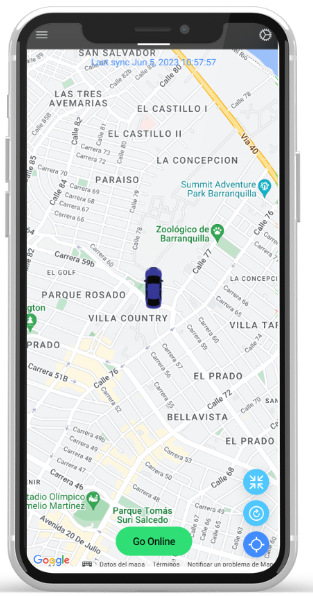
Navigate to the account settings or profile section. This is usually represented by the logo in the top-left corner or by tapping on the menu.
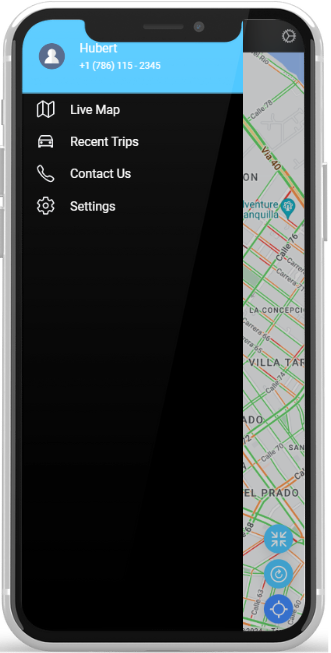
Look for an option labeled " Settings" This is where you'll find options related to your account.
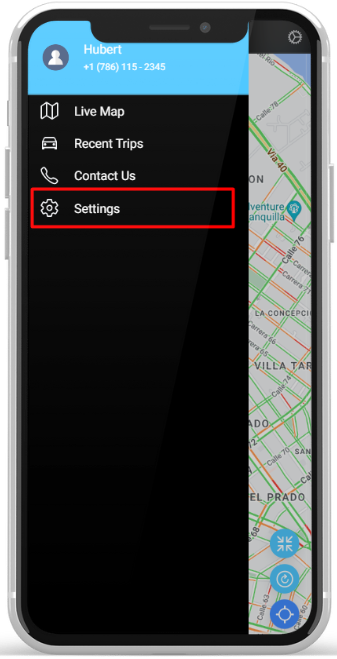
You will see the "Delete Account," button at the end of the screen.
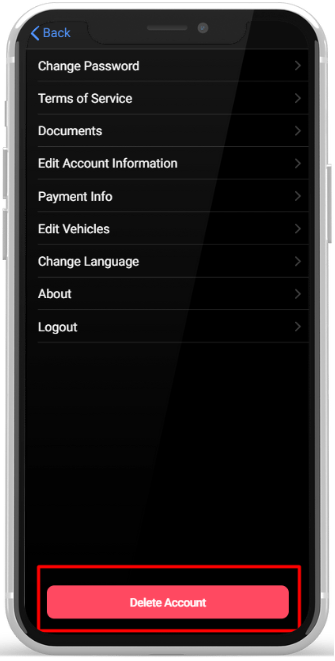
Before proceeding, the app will display information about the consequences of deleting your account. Take a moment to review any terms, conditions, or warnings associated with account deletion.
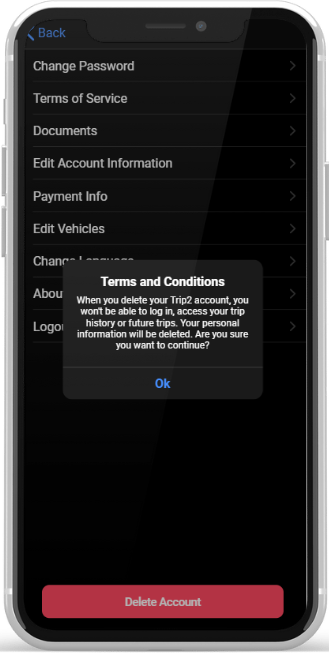
Trip will require you to confirm your identity and re-enter your password before allowing you to delete your account. Follow the on-screen instructions to complete this step.
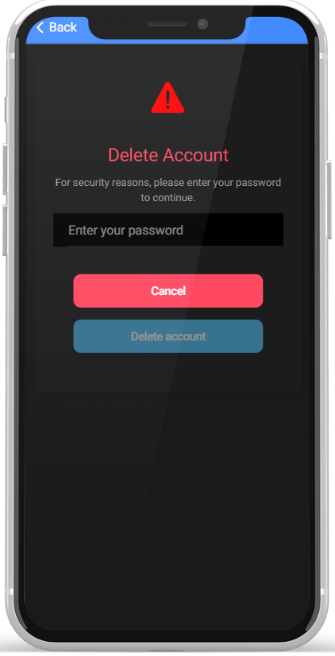
Once you've entered the password, and you're sure you want to proceed, click on the “Delete Account" button to finish the process.
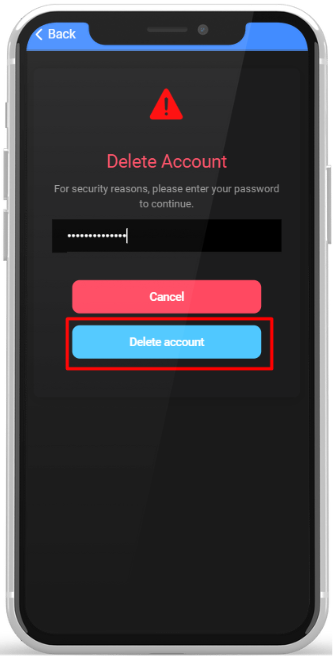
After confirming, you should receive a confirmation message that your account has been deleted. You will no longer have access to the app with that account.
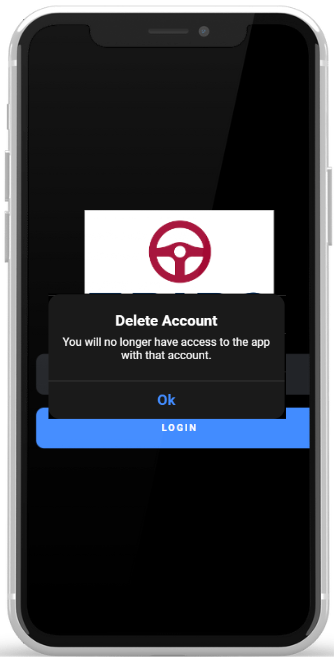
While user account information and associated data are retained indefinitely, users have the right to request the deletion of their account. Upon receiving such a request, Trip2 App will promptly deactivate the user account and remove access to the associated data. Deletion of access will not affect aggregated and anonymized data that may have been used for analytics and improvement purposes.
Certain data, as mentioned above, will be retained for as long as it is necessary to continue providing services to the user and to meet any legal obligations or regulatory requirements imposed on the Trip2 App.
Transaction records and legal compliance data may be retained for a specific period as mandated by relevant laws and regulations.
While the user's personal information is deleted, communication data such as support tickets or customer service interactions may be retained for a reasonable period to address any post-deletion inquiries or concerns.
The Trip2 App will comply with all relevant data protection and privacy laws. In the event of changes in legal requirements, the data retention policy will be updated accordingly.
To ensure the security and confidentiality of retained data, Trip2 App employs industry-standard security measures, including encryption, access controls, and regular security audits.